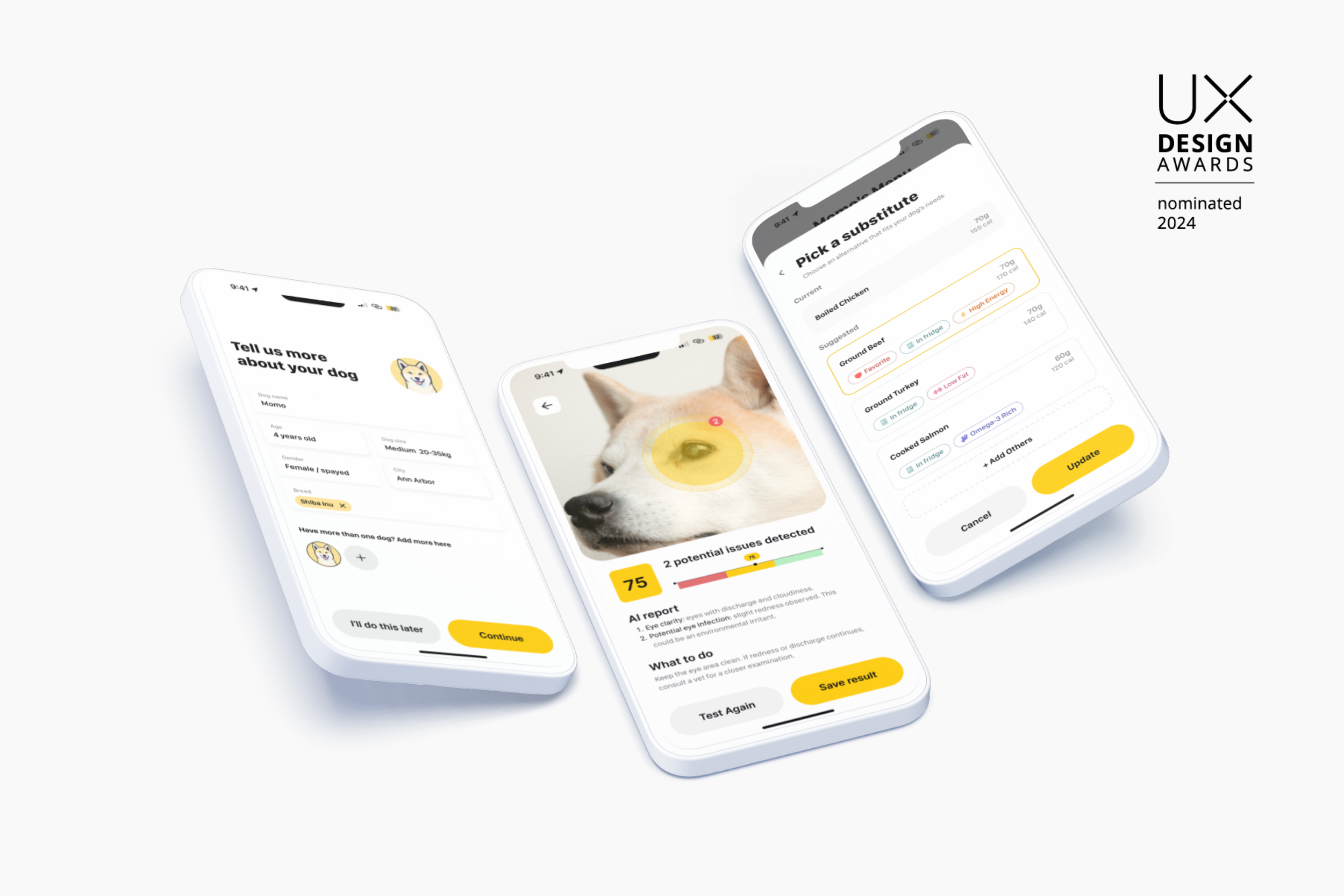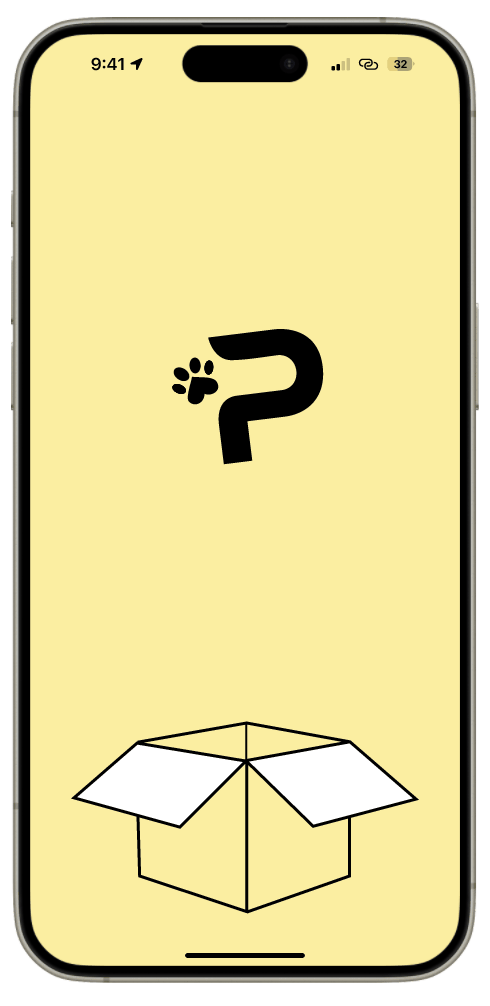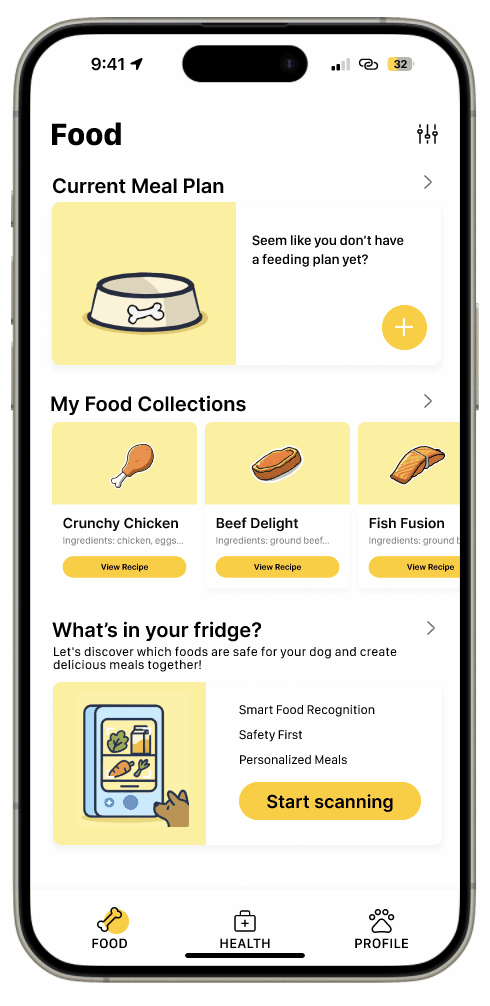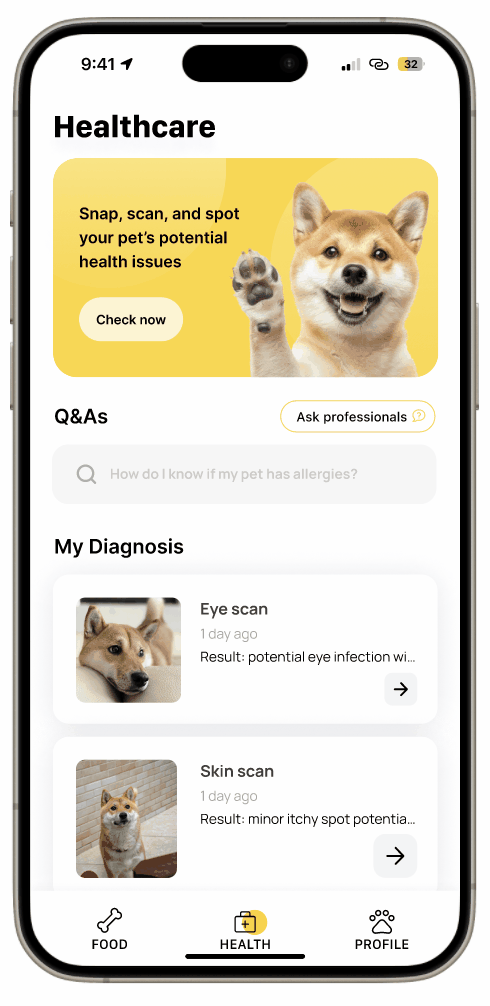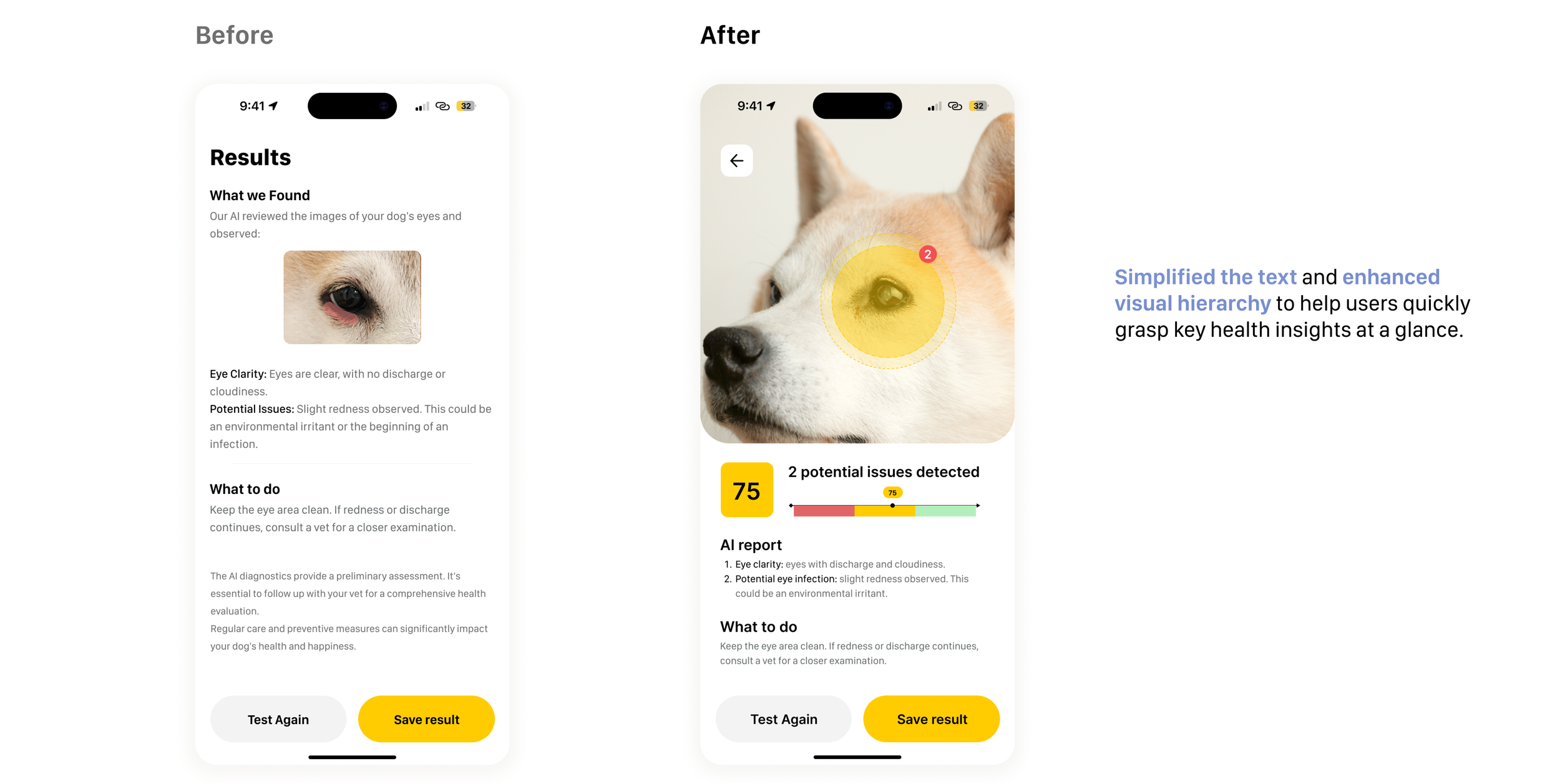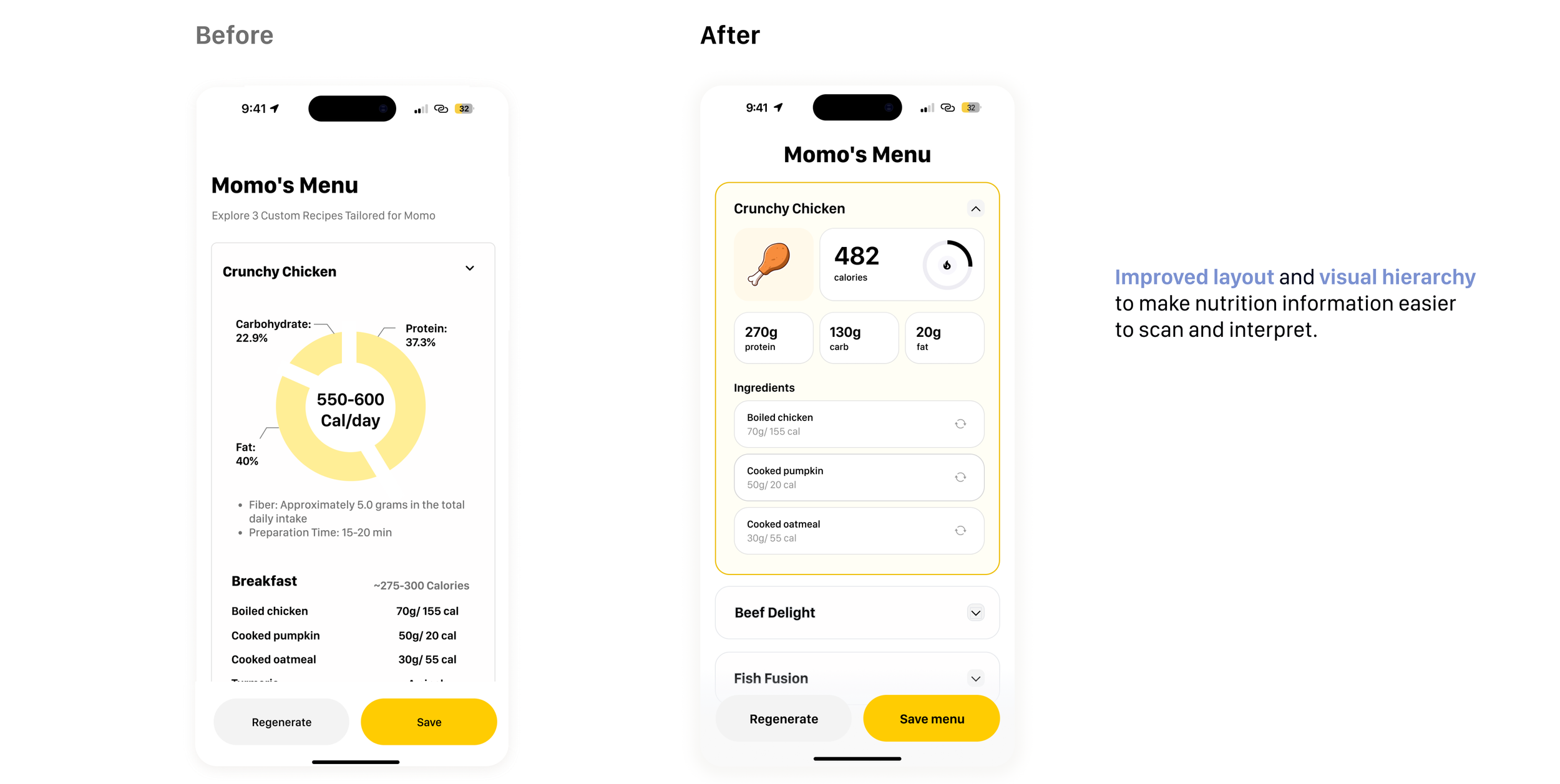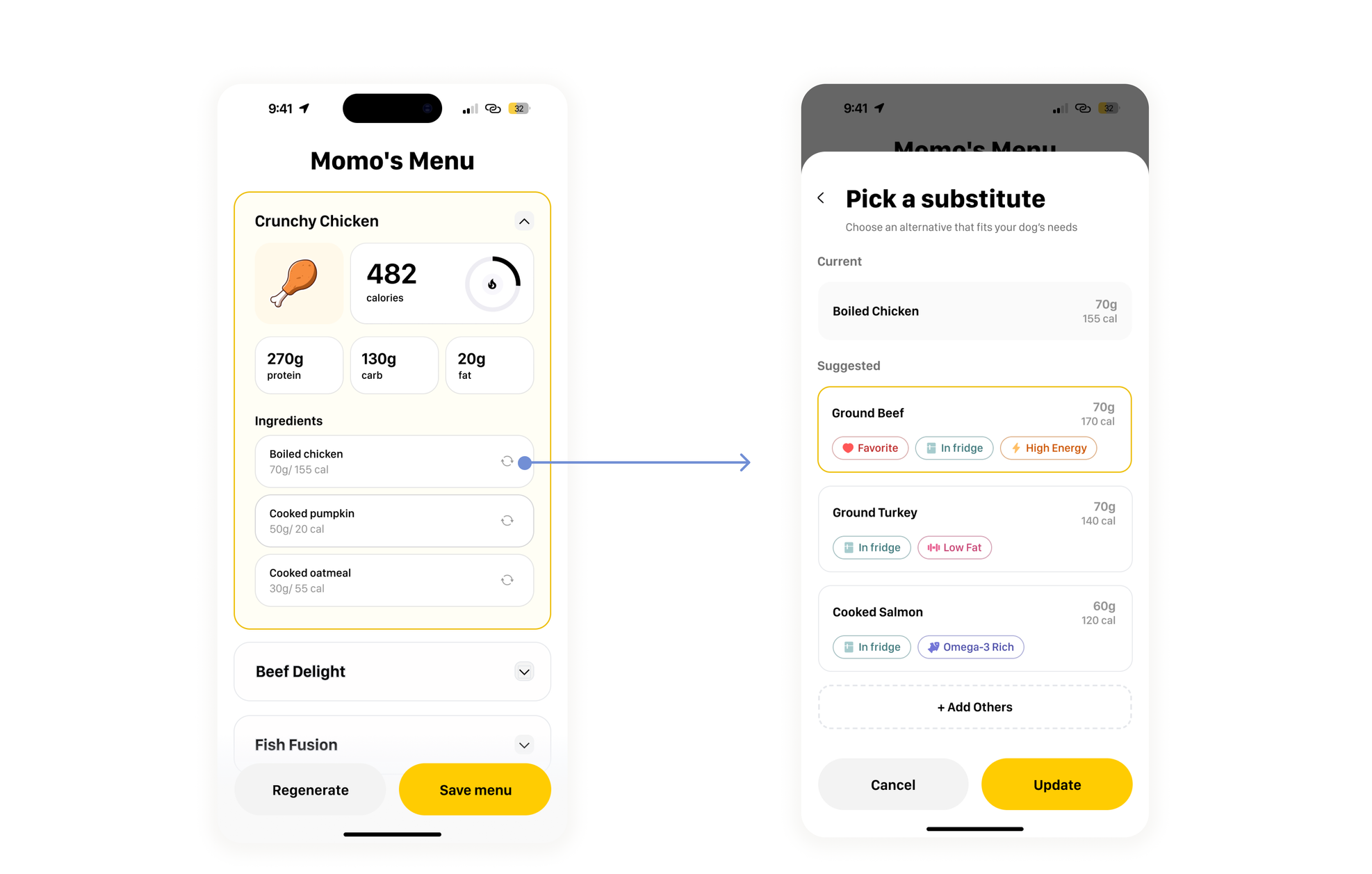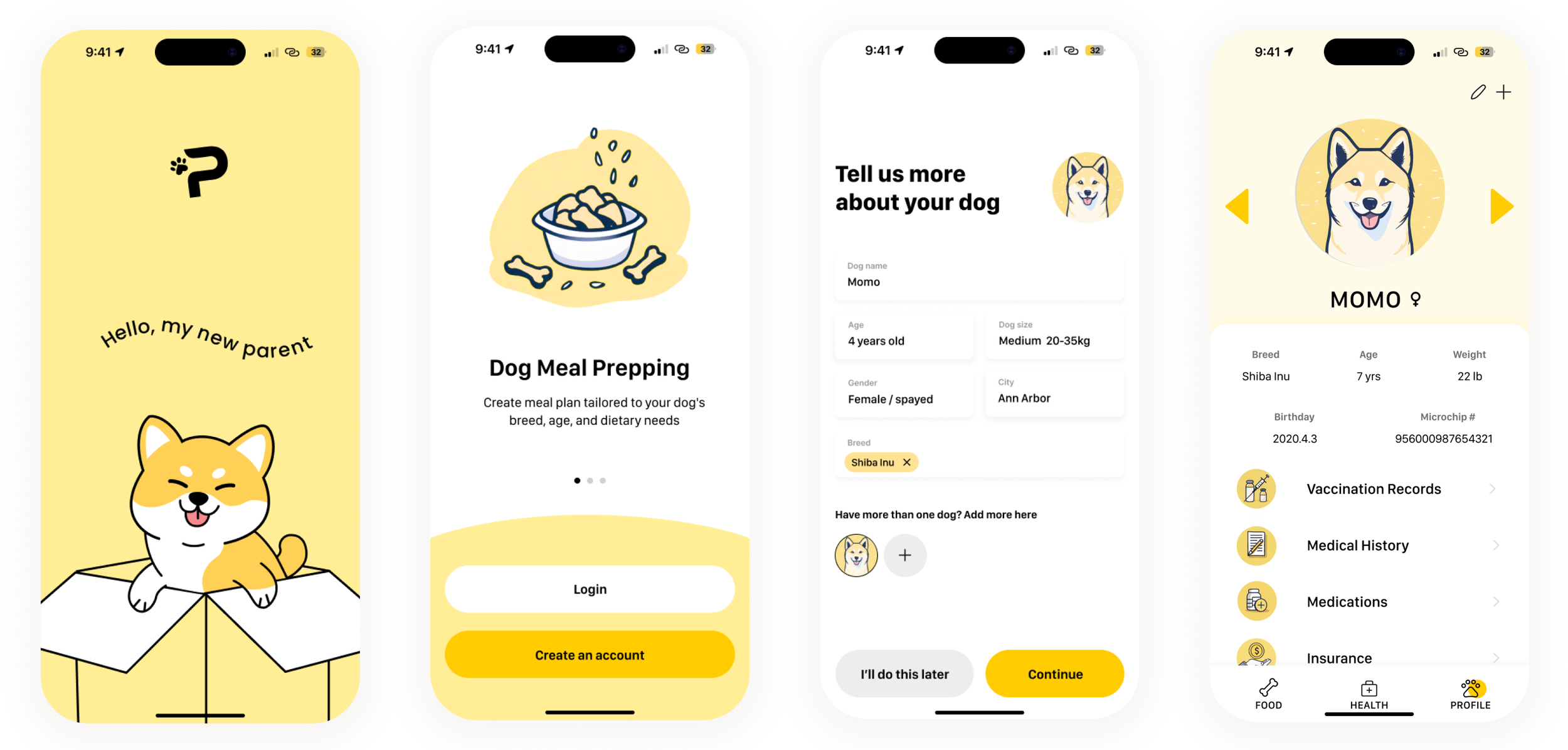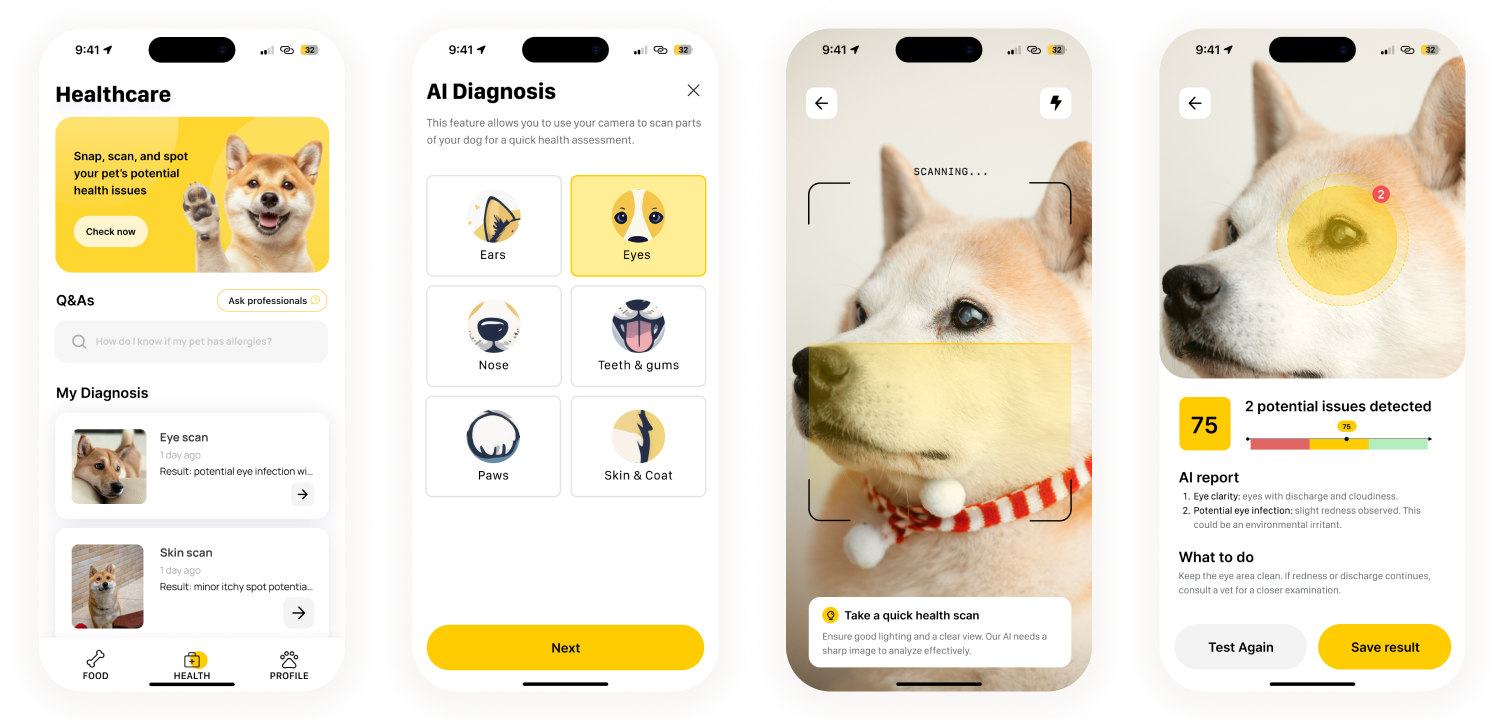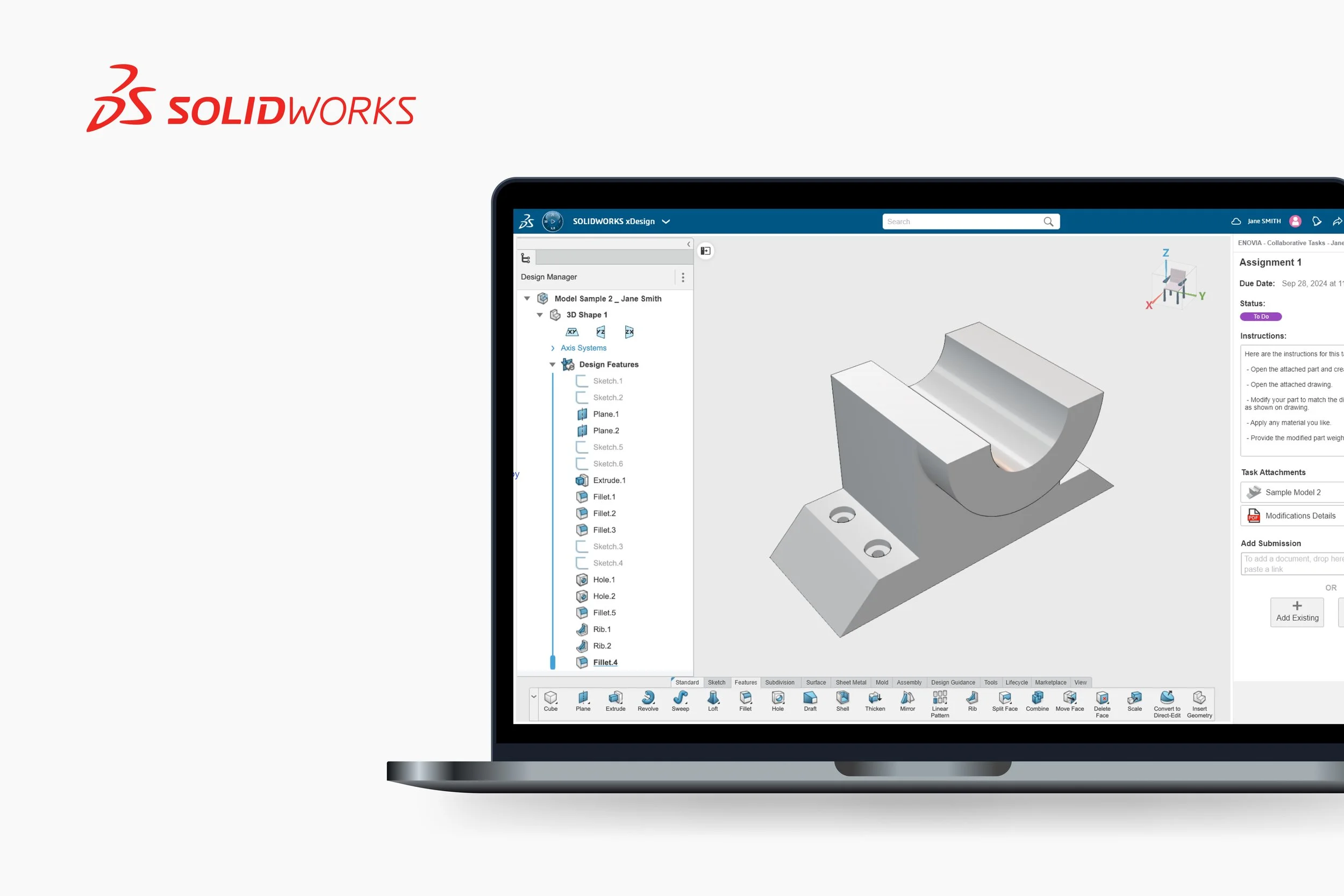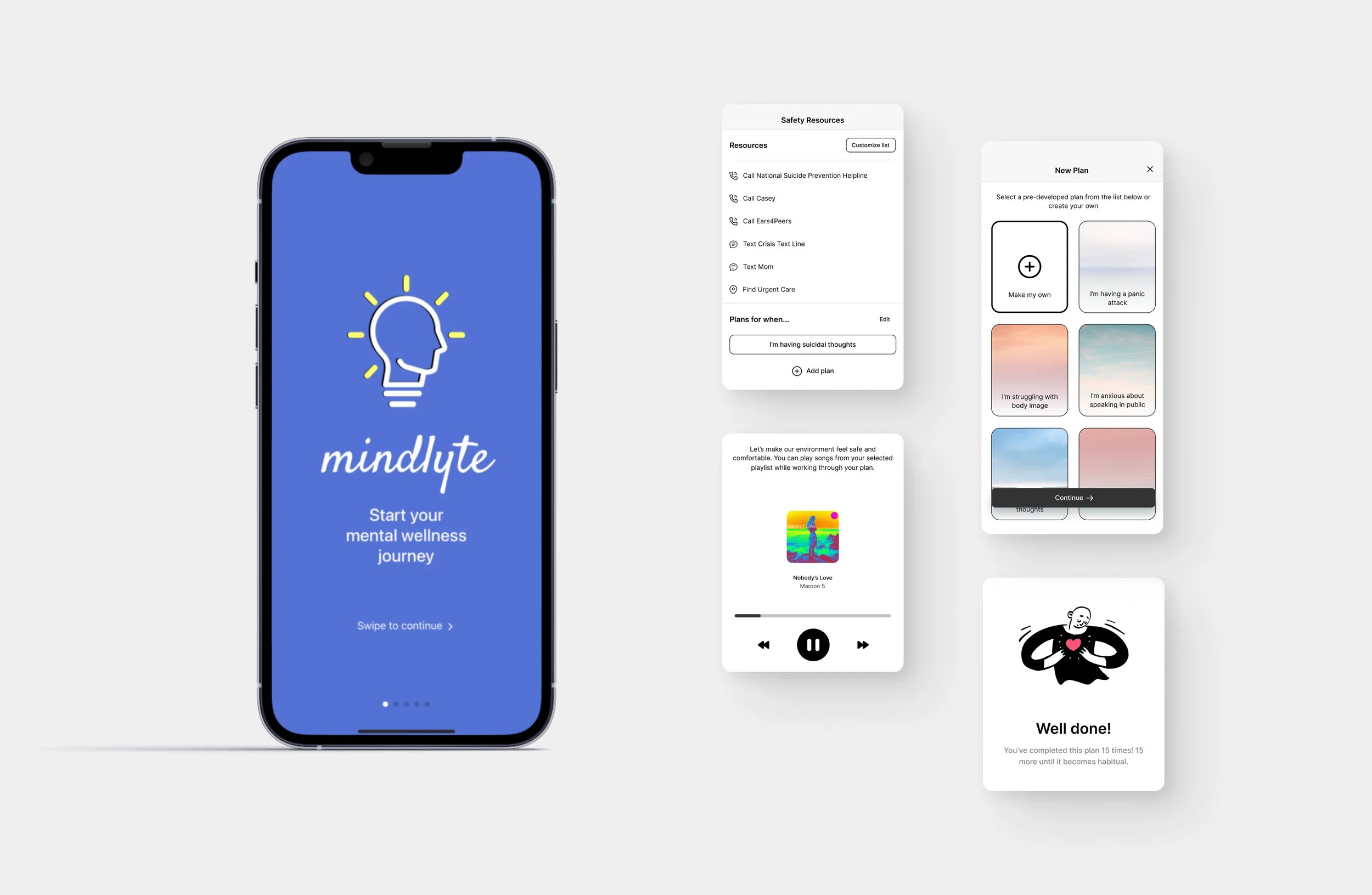Empowering New Dog Parents with Personalized Guidance
Overview
Our capstone team bonded over a shared love for dogs, where we quickly identified a common challenge: new dog owners often struggle to find trustworthy, relevant information despite the booming pet market.
This insight led us to design Pawsome, an AI-powered app that simplifies the search for reliable resources and provides personalized support to guide new dog parents through the early stages of pet ownership.
TIMELINE
Jan - May 2024
(Updated 2025)
TEAM
Sophia K.
Ziying L.
MY ROLE
UX Designer
UX Research Lead
TOOLS
Qualtrics
Balsamiq
Figma & FigJam
Recognitions
🌟Nominated for the 2024 UX Design Awards in the “New Talent“ category
🏆Won the 2024 European Product Design Award in Professional category for Interface Design/Mobile Apps
🏆Won the 2025 NY Product Design Silver Award for User Experience (UX) - Product UX
Problem
While the global pet market is expected to reach $500 billion by 2030 (Bloomberg Intelligence, 2023), many new dog owners still feel overwhelmed as they navigate the vast amount of information online. Finding reliable, personalized guidance tailored to their dog’s breed, age, and unique needs remains a frustrating and time-consuming task.
Goal
Our goal is to leverage AI’s ability to collect, organize, and personalize information to help new dog parents cut through the noise, navigate overwhelming choices, and easily access trustworthy, tailored guidance for their unique pet needs.
Solution
Onboarding
Enter your dog’s breed, age, and weight to unlock personalized content and recommendations
AI Diagnosis with Professional Support
Get instant AI health check-ups by uploading images and vet Q&A for professional insights
Customized Meal Plans
Generate personalized meal plans and make adjustments based on dietary needs
USER RESEARCH
Understanding new dog parent’s needs and struggles
To better understand the problem space and user pain points, we conducted 60+ surveys and 8 user interviews with both new and experienced dog parents to discover how new dog owners navigated through the early stage of dog ownership.
The findings highlighted three key insights:
01 Overwhelming Choices🍽️
New pet owners feel overwhelmed by the wide variety of food options, not knowing which to choose.
02 Health Concerns 🩺
New pet owners worry about their dog's health and feel unsure about handling sudden health issues.
03 Community Building🐶
Pet owners value connecting with other dog owners for socializing and seeking pet care advice.
INITIAL IDEATION
Brainstorming design concepts
Based on user research, we found that dog parents’ needs are focused primarily on three topics: nutrition, health, and community involvement. We then created three concept ideas in Balsamiq to target these three areas:
Concept 1 - Nutrition
Personalized dog nutrition plans tailored to each dog's profile with customized recipes
Concept 2 - Healthcare
An AI-powered diagnosis tool combined with a Q&A feature, providing additional support from professional vets
Concept 3 - Community
A “Find Playdate” feature that lets users swipe through profiles of other dogs, and an “Explore” community enables dog owners to share tips and experience on dog parenting.
CONCEPT TESTING
Scaling down project scope through user feedback
While all three concepts were appreciated, most users felt having all three in one app could be too overwhelming. They also found the third concept, focused on social interaction, somewhat disconnected from the other two that prioritized dog care.
As a result, we decided to combine the first two features—nutrition and healthcare—while removing the community feature. This allows us to shift our focus to providing dog owners with efficient, personalized support for nutrition and health-related needs, which were users’ key concerns as echoed in our findings.
KEY INSIGHT
Addressing user’s concern with AI
During user interviews and concept testing, we recognized that many dog parents were skeptical of AI-generated results, especially for health-related features. They expressed a need for human verification before making important medical decisions for their pets.
This insight led us to add an “Ask a Professional” feature, enabling users to seek advice directly from professionals. They also have the option to attach an existing AI diagnosis result to provide more context.
USER JOURNEY & USER FLOW
Mapping a new dog parent’s experience
After narrowing down our project scope, we created a journey map to visualize the user experience and began estabilshing the core structure and navigation logic. The process also led us to consider what information to collect and how to frame the right questions in order to deliver personalized content tailored to the needs of the user—or, more precisely the user’s dog.
LOW-FI PROTOTYPE
From Balsamiq to Figma
After finalizing the user flow, we transitioned from low-fidelity wireframes in Balsamiq to mid-fidelity wireframes in Figma. This step involved refining the layout and interactions according to the user flow, which allowed us to add more visual clarity and detail.
STYLE GUIDE
Establishing visual identity
After designing the logo, we chose a color palette of yellow, orange, and black to create a friendly, playful vibe that aligns with our topic and appeals to our target younger audience.
USER TESTING
User feedback and iterations
After finalizing the high-fidelity prototypes based on the established style guide, we conducted our second round of user testing to evaluate the design and user experience, which provided valuable feedback and insights on key features.
Feedback 1 - Clearer health scan results for quick insights
Users found the health scan results a bit too text-heavy and difficult to interpret at a glance.
Solution:
Feedback 2 - Simplified meal nutrition info for better readability
Users felt overwhelmed by dense nutritional text and struggled to identify the most important information about their dog’s diet.
Solution:
Feedback 3 - More flexibility over ingredients customization
Users wanted more flexibility to adjust the AI-generated meal plans based on their dog’s dietary needs and preferences.
Solution:
Allow users to replace ingredients of the generated menu, also offering nutrition tips to help them make more informed decisions.
FINAL DESIGN
Key Features
Based on user feedback, we refined key flows and iterated the UI to improve hierarchy, consistency, and overall clarity.
01 Personalized Onboarding
Upon first login, users input their dog's breed, age, and weight, allowing the app to personalize content and recommendations for their pet.
02 Health Page: Professional Q&A + AI Diagnosis
Users can submit questions and receive advice from veterinarians and pet experts. They can upload images (e.g., eyes or teeth) for AI analysis, providing preliminary diagnoses and recommendations.
03 Food Page: Customized Meal Plan
Users can generate personalized meal plans for their dogs through AI-powered recommendations that consider each dog’s information and dietary needs. They can review, adjust, and make informed decisions to create the best menu for their dogs.
REFLECTIONS
Takeaways
Adapting the Scope with Constraints
I learned to leverage user feedback and concept testing to make informed design decisions. By actively communicating with teammates and gathering user input, we were able to maximize output within limited time and resources.
Thoughtfully Applying AI
At each design stage, we carefully evaluated whether AI was the most efficient solution and how to integrate it in the most effective way. User interviews and testing also provided valuable insights into user’s attitude and trust towards AI, which will be especially helpful for other future AI-related projects I might work on.
Evaluating Impact and Feasibility
Participating in a school-wide design exposition pushed us to critically evaluate the impact of our design. This experience strengthened my product thinking by emphasizing both its social and business value, which is essential for creating meaningful solutions with real impacts.
Next Steps
If we had additional time and resources to work on this project, some possible next steps would include:
More Usability Testing & Iteration
Conduct comprehensive usability tests with a broader user base to gather insights and feedback
Deploy App with AI
Deploy the app and AI features to test its real-world performance, AI accuracy, and overall usability
User Flow Refinement
Complete and refine the user flows and interactions across various features and buttons within the app